|
Before you
begin make sure to backup all your necessary files. This includes
all your hardware drivers, personal files, and browser files.
First, you need to create a Startup
Disk. (boot floppy) To do so go to Start / Control Panel /
Add/Remove Programs / Startup Disk Tab and follow the prompts:
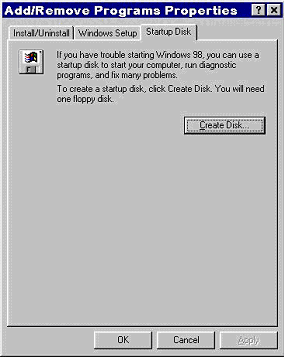
Next, test your boot floppy to see
if it will operate your CD drive.
Put your floppy in and re-boot, you'll get to an A:\> prompt
then put Windows 98 CD disk in it's drive and type "D:/dir
" (without the quotes) and if you can see a list of files
and folders then and ONLY then you’re ready to go forward.
You should see something like this:
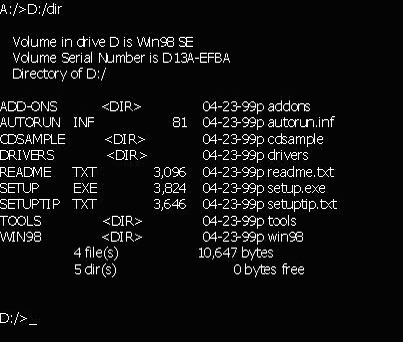
Now you’re ready to go. Boot your computer
with the Startup floppy and put your Windows cd in the drive.
Next, you'll delete your operating system. Assuming you've
booted with your start-up floppy and are at the A:\> prompt,
type these in order pressing Enter after each one:
c:\windows\command\attrib s r h c:\*.*
del c:\*.*
c:\windows\command\deltree c:\windows
Next, you'll need to reinstall Windows. Again
at the A:\> prompt type d:setup
(assuming your CD drive is D:) and follow the menu.
Now on to the time consuming part, setting
the screen resolution and basically re-enter the settings
you want as needed. Don't restore your entire Windows folder
(if you backed it up), the whole point of this procedure is
to get rid of the garbage, keep it around for a couple of
weeks -- just in case you need to restore a certain file.
Now, test each program by launching it to see if it works.
NOTE: Some programs are stand alone apps. and some aren't.
You have to understand that some of them will not launch without
pieces that were in the old Windows folder before you deleted
it and you'll have to reinstall it.
|

