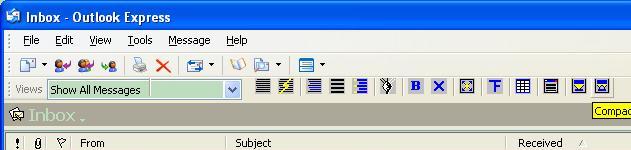| OETool -An
enhancement of Outlook Express that provides an additional Toolbar on
the Views Toolbar (Note that the Views Toolbar has to be enabled via View
| Layout and checking the Views Bar checkbox).
The program has been tested in Win98, Win2000,
WinXP, and Windows Server 2003. Some features only work if IE6SP1 or
WinXPSP1 are installed. OETool currently has these buttons:
- Button 1: Toggle Plain Text Mode for other
messages.This will only work with IE6SP1 or XPSP1 installed.
- Button 2: Toggle Plain Text Mode for this
and other messages (my favorite) This will only work with IE6SP1 or
XPSP1
- Button 3: Toggle View Replies to my messages
(for Newsgroups)
- Button 4: Toggle Group Messages by Conversation
(i.e. thread messages or not)
- Button 5: Toggle Thread expansion in newsgroups
- Button 6: Switch Identities
- Button 7: Run Majik's free OEQB
program. OEQB.exe must be in the same directory as OETool.exe
- Button 8: Run DBXtract or DBXtend if its
installed. DBXtract.exe must be in the same directory as OETool.exe.
If you have DBXtend, then it will
be launched instead of DBXtract.
- Button 9: Open message fullscreen
(right click or use ALT-F4 to close. Does not show images in OE 5.5.)
- Button 10: Clear the Temporary
Internet Files (OE dumps lots of files in there and never clears them.
This does.) The TIF button bitmap will show blue if the number of
files < 1000, green, if over 1000, yellow if over 3000, and red
if over 10000. This bitmap is updated only when the program starts,
or the button is clicked.
- Button 11: View Header List
-- This will display the message headers of the OE folder in an IE
window, allowing them to be saved and printed. It also generates a
CSV file (Tab delimited), "Headers.csv" in the same directory as the
OETool.exe file, to enable importing of the message list into a spreadsheet
or database. This feature will probably not function in Win9X.
- Button 12: View Message
Source -- This will display the message source without needing to
have the message opened in the preview pane.
- Button 13: Compact Current
Folder -- This will compact the contents of the open folder, removing
wasted space.
- Button 14: Compact All Folders
-- This will compact all folders and reset the "Compact Check Count"
to zero for WinXP SP2 users.
The program can be monitored in the system
tray. Right clicking or double clicking the icon in the system tray
will enable you to end the program.
MOLTO INTERESSANTE !!!! (.zip 36
Kb)
|