 |
Welcome to the next generation
of your internet experience. Firefox + mboverloadPAK version 3 is an unbeatable
combination that allows you no restrictions on what the internet can do for
you. Take notes in a sidebar while you watch a trailer, save all the movie
files on a page in one swoop, or never see an ad on the web ever again. It's
all at your fingertips.
I went through all the Firefox extensions on earth (well over 600) and the
read the description for each one. If I was even slightly interested in an
extension I would try it out. This list I have provided is the cream of the
crop. Only the most useful extensions are included that I know you will use
in your daily browsing. If you want to get weather reports in your browser
you can download that someplace else.
This guide not only includes a FULLY ANIMATED WALKTHROUGH of the installation, it even gives you tips and info on what all the extensions do!
I
did not make any of these extensions and do not claim any glory. Please click
on the extension names below to get details. Thank the people who made these
awesome things!
First you need to make sure you have a program
able to open .zip files. If you have Windows XP you have one built in. If
you need a Zip opening program let me suggest Filzip.
Now there are a few versions of my pack so you can customize your installation.
Remember you can always uninstall any extension you want at a later time.
The sidebar pack includes the All-In-One
Sidebar and all the extensions that "plugin" to it.
These are CookieCuller,
QuickNote,
and Sage.
The only way to get it is by downloading the stand-alone pak or getting Full
(With SidebarPAK).
Download qui oppure in fondo pagina
Full
(with SidebarPAK)
Full
(without SidebarPAK)
Recommended
Without Firefox Bookmark or PasswordMaker or Greasemonkey
SidebarPAK
Lucky for you I made a whole interactive flash animation on how to the main and extension packages!
mboverloadPAK Install oppure in fondo pagina
Remember to follow the Menu Editor guide or your right click menus will be huge! Follow all the guides if they are there as they contain important information.
Some of these have GUIDES or helpful pages . These are marked in RED, like this
Click on the name for a link the link
(left) and on the thumbnail for a link to any screen shots (right).
******** symbols means that extension is not included in some versions of
mboverloadPAK (above).
|
Adblock is a content filtering plug-in for the Mozilla
and Firefox browsers. It is both more robust and more
precise than the built-in image blocker. |
||
| This is a companion
extension to Adblock and should be used in conjunction with it. This extension
automatically downloads the latest version of Filterset.G every 4-7 days.
Filterset.G is an excellent set of filters maintained by G for Adblock
that blocks most ads on the internet. In addition, this extension allows
you to define your own set of filters that you can add along with Filterset.G
during an update. To report missed ads or problems with the extension
visit the support forums http://forum.pierceive.com/.
By Reid Rankin and Michael McDonald |
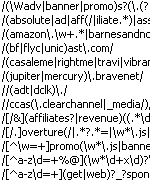 |
|
|
(SidebarPAK)
-*-*-*-*-*-*- All-In-One Sidebar |
FLASH GUIDE - Explore
the bar You can set the orientation to left or right , set the minimum, default and maximum width and the behavior on browser startup. Many new features and enhancements for bookmarks, history, downloads, extensions, themes, java script console and some extra features for Firefox itself . And many more... This integrates with several other extensions I have included. These are QuickNote, Sage RSS Reader, and CookieCuller. By Ingo Wennemaring
and Contributors |
|
|
HTML GUIDE - Signup By Oliver |
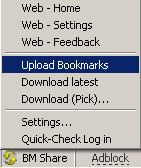 |
|
|
You're browsing the web and you click a link to an article on a site (let's say nytimes.com) but instead of getting the article you get a screen asking you to login or register. Infuriated at the idea of pointlessly registering for yet another site you turn to your good buddy bugmenot.com. This extension bypasses compulsory web registration via Firefox's right-click context menu. Visit bugmenot.com for full details of their service. The context menu has been changed to now only show the BugMeNot option if you right-click in a username or password text field, to help cut down context menu bloat. By RoachFiend |
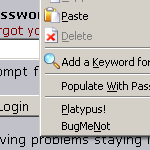 |
|
|
(SidebarPAK) |
An extended and enhanced version of the Cookie Manager that comes with Firefox/Mozilla. CookieCuller copies the Cookie Manager dialog and adds a simple protection system to it. Protecting a cookie will prevent you from accidentally deleting it. And clicking the Remove All button will only delete unprotected cookies. By Dan Yamaoka |
 |
|
Copies text without formatting (like hyperlinks
or bold, useful when pasting into Microsoft Word or other applications).
Use from the Edit or right click menu.
By Jeremy Gillick |
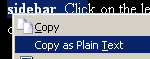 |
|
|
CuteMenus is an extension for Mozilla Firefox. It adds icons to most menu-items in your popus and menus. By AM088 |
 |
|
|
Prevents sites spawning blank windows when clicking downloads. By Ben Basson |
||
|
The Download Manager Tweak extension streamlines the current Firefox download manager. The extension allows the Firefox download manager to be opened in a separate window , the sidebar , or a tab . The extension also modifies the default appearance of the download manager to make it more concise and intuitive. By andman42 |
||
|
HTML GUIDE - HOWTO By Federico Parodi and Stefano Verna |
 |
|
|
HTML GUIDE - Getting started
Greasemonkey is a very powerful tool, which allows you to fix website annoyances or add desired functionality missing from a site. Additionally, the scripts can bring content from other sites and resources and embed them into the page you are viewing. For example, you could create a script on that pulls the current Amazon.com price for a book when visiting a competitors site. You can use Greasemonkey to view Amazon's price right beside the competitors within the browser. By Aaron Boodman and Jeremy Dunc |
|
|
|
When your tab bar becomes cluttered, you often have to rely on seeing the icons alone to tell which website is loaded inside which tab. But not all web sites have predefined icons. This Firefox extension will give them one. Each tab is given an icon that is colored depending on the domain from which it is loaded. By Mr. Ham |
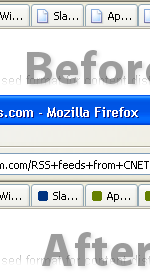 |
|
|
IE View is an extension for Microsoft Windows systems which allows the current page or a selected link to be opened in Internet Explorer. There are those moments -- particularly when testing new pages, or when viewing that rare IE-only page that's actually interesting -- when you need to see what things look like in IE. IE View adds menu items to the right click menu, and the link context menu. Right-clicking a link includes an "Open link target in IE" menu item. Right-clicking elsewhere in the main body of the page (not within an image, text box, etc.) gives "View this page in IE." By Paul Roub |
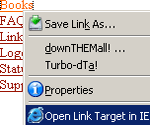 |
|
|
Can't see that little detail in an image you find online? Fear no more! Now you can ZOOM in on them without even leaving the browser! Right click on an image and select a zoom option from the popup menu, or, hold down the right mouse button in combination with the mouse wheel to zoom in or out on an image. Features Include: By Jason Adams |
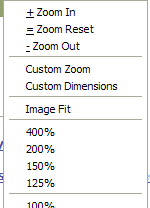 |
|
|
Adds the ability to collapse any toolbar, over 32 new toolbar buttons, Firefox menu in a popup, Bookmarks popup button, Search functions, Window List popup, Fullscreen chromeless window improves on Firefox fullscreen by giving you access to all your toolbars, and a multi-search function that searches many search engines at once. MenuX can also control the Flashblock extension and popup blocking via toolbar buttons. MenuX was designed for laptop use where maximum screen realestate is desired. By Mark Bokil |
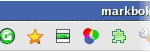 |
|
|
FLASH
GUIDE - Usage
and recommendations By Devon Jensen and Nickolay Ponomarev |
|
|
| HTML
GUIDE - HOWTO Tired of the Firefox Add Bookmark dialog? Me too. With this extension you can customize it. Now you don't need to click the button to expand the folders anymore (unless you want to). By chuonthis |
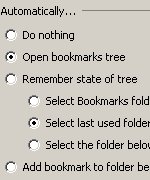 |
|
|
PLEASE read about this extension here. VERY cool.
|
||
|
If you are annoyed to click on a link and then discover that Firefox is loading the Adobe or other PDF plug-in (very heavy) and is trying to show a pdf file directly inside your browser this extension is definitely for you. This extension, every time you click on a link, checks if the target is a pdf file and in this case let you choose what you want to do (open pdf file inside a new tab, download it to the file system or view it as HTML). |
 |
|
|
Want to take notes for homework while you surf? Just want to take a note about luseruser92 not liking Sygate so you can own him later? QuickNote is a note taking extension slightly modeled after "Post-It", "Sticky", and the "Quick Notepad" plugin for jEdit. It opens in the All-In-One sidebar (top). It even saves them automatically ever 10 characters. By Jed Brown and Nickolay Ponomarev |
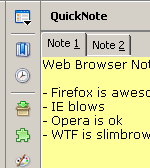 |
|
|
FLASH
GUIDE - Google
setup and how to use By Mr. Ham |
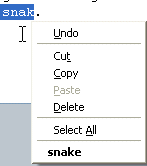 |
|
|
(SidebarPAK)
-*-*-*-*-*-*- Sage |
FLASH GUIDE - How to use and add feeds Sage is a lightweight RSS and Atom feed aggregator extension for Mozilla Firefox . It's got a lot of what you need and not much of what you don't.
By Peter Andrews and
Erik Arvidsson |
|
|
HTML GUIDE - Set
up and use |
||
|
Remembers loaded tabs and their history
items when Firefox is manually closed, then restores the tabs and history
items when next started. The saved session can also be manually restored
or updated at any later time via the items in the File menu.
An official rewrite of Session Saver (version 0.2d) by rue which adds crash recovery, custom sessions and true multiple window support. |
||
|
Tab Mix Plus is a spin on the original Tab Mix. Like Tab mix, it enhances Firefox's tab browsing capabilites. It comes included with features such as duplicating tabs, controlling tab focus, undoclosetab and many more. While it may look similar it has a lot more features and added functionality like tab clicking options. Unlike Tab Mix however, it is Mac compatible. If you liked Tab Mix, you'll love Tab Mix Plus. By CPU |
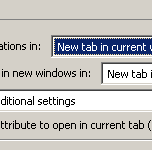 |
|
|
An extension for Mozilla Firefox that provides rounded URL and search bars. It conforms to the normal Firefox standards, such as the URL bar background turning yellow for secure (https) sites, and red for broken security. |
|
Se
non lo sei ancora, clikka per leggere i dettagli
|
Quando
esce il form, inserisci Id e Password
|
|
Ti
ricordiamo anche che nessuna comunità vive se tutti i suoi
membri si limitano a prendere. Psicopolis si basa sullo scambio, quindi
ogni tanto dai un tuo contributo: NON SOLDI ma un intervento sulle
bacheche, oppure qualche materiale utile o una segnalazione interessante.
|
|
|
Attenzione,
se trovi il server occupato, riprova in orari diversi. Se hai difficoltà
a scaricare o ricevi un file corrotto,
.
Ogni programma è stato controllato con antivirus, ma Psicopolis
non risponde del funzionamento del software, che è reperito
in rete.
|
|