|
|
| What
is IE Save Buddy? |
|
|
- Save any part of a web page with
perfect style and without any other annoying stuff.
- Save a full page (includes images,
scripts, links, and etc.) with a mouse click.
- Browse and manage all you have saved
easily.
- The format of saved data is universal.
You can use it in other application, in other OS and
share them with your friends, even if you have uninstalled
IE Save Buddy.
- It's much easier to use than I can
say.
|
How
to save information from Internet in one second? With perfect
style? Without any other annoying stuff? How to find out
all you have saved in one second? It's a piece of cake for
IE Save Buddy.
IE Save Buddy is a browser utility that help you collect,
save and manage all kinds of information from Internet in
one easy and efficient manner. |
|
| How
to use IE Save Buddy? |
|
| Install and
Run |
Run
the IESaveBuddy.exe that you have downloaded to install IE Save
Buddy. The installation wizard will guide you through the install
process. Please check our web site occasionally for updates. Several
enhanced features are planned for future releases.
Just because IE Save Buddy is integrated with Internet Explorer
very well. To run it, you need only restart you browser, then
check if there a Save button and a Open button on
IE's toolbar.
|
If not, please choose
View > Toolbars >Customize...
item from IE's main menu. . Locate Save and Open
button in Available toolbar buttons and select
them, then Add them to Current toolbar buttons.
|
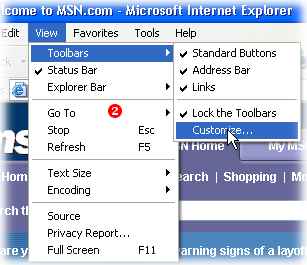
|
|
| Save Information |
|
At first, select what you want to save. If you want to
save the full page, please skip this step.
 |
Then,
click the save button at the IE's toolbar to
open the Save band. If it is already opened, please
skip this step. |
|
 |
|
|
| In fact, many steps can be skiped. Sometimes,
all you have to do is only to click the save button on the IE
Save Buddy band. |
|
| Browse and
manage information |
|
Then, you can create, delete, rename,
move the folders and manage the saved pages through the
context menu. All is same as Windows Explorer.
|
|
| At
first, click the open button at the toolbar
to open the open band. If it is already opened, please
skip this step |
|
 |
|
| Download
now! |
|
Version: 2.0, Size: 1,100K, Link 1: http://www.DoEasier.com/iesavebuddy/iesavebuddy.exe
|
|
|
