 |
Metti
la utile barra di
GOOGLE nel tuo Browser |
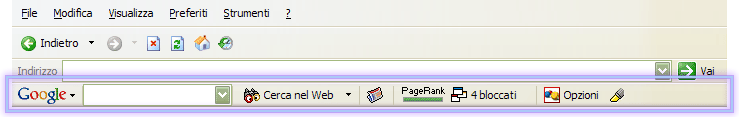
The new Google Toolbar increases your ability to find information from
anywhere on the web and takes only seconds to install. When the Google Toolbar
is installed, it automatically appears along with the Internet Explorer
toolbar. This means you can quickly and easily use Google to search from
any website location, without returning to the Google home page to begin
another search.
The Google Toolbar is available free of charge and includes these great
features:
Use the Toolbar Options page to customize the layout of your toolbar to
include features such as the "I'm Feeling Lucky" button, and Google Groups
and Image Search buttons. If you are still not convinced, take a look at
the help page for a complete rundown
of what the Google Toolbar can do for you.